The Content Controls feature allows users to manage access to titles in Libby based on the intended audience for each individual title.
There are four audience categories in Libby:
- Juvenile: Titles intended for readers ages 0–12
- Young adult: Titles written for readers ages 13–18
- General content: Titles written for adult readers or a general audience. This is the audience category for most titles.
- Mature content: Titles intended only for mature audiences due to the nature of their content
The Content Controls feature is found in the Settings section of the Libby app. OverDrive has created three presets for Content Controls that users can apply to their account settings in Libby.
1. Libby for Everyone
Libby for Everyone does not restrict content that is visible by users based upon the intended audience of the title(s). Libby users have the option to manually restrict content intended for mature audiences from displaying in searches, having the covers of these items display, and/or preventing checkouts of these items.
2. Libby for Kids
Libby for Kids Content Controls only shows titles with an intended audience of 'juvenile' and 'young adult' when searching and browsing on Libby.
Please note that all items considered 'juvenile' may not be acceptable to all users searching for juvenile level content. FCPL encourages parents/guardians to actively engage in the selection of reading materials for their children to ensure appropriateness. Libby users also have the option to manually restrict young adult/teen level content from appearing or being checked out.
3. Libby for Grown-ups
Libby for Grown-ups prevents youth titles from appearing in their search results. Users can make a manual adjustment to allow young adult/teen level content to be displayed.
Please note that users wishing to avoid titles intended for mature audiences may prefer to use the Libby for Everyone preset and manually select the options to prevent this mature audience content from displaying.
Users can also create or adjust passkeys for Libby to keep other users of a shared device from changing these controls.
There is a great help section in Libby for getting started with the app or customizing your settings. There's also a brief video on the new Content Controls feature including how to find, set, and fine tune these settings. Start HERE.
Jeff Fisher
FCPL Materials Services Manager


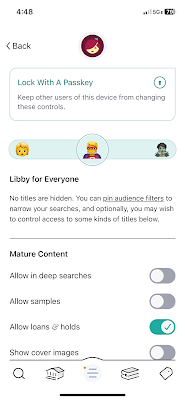
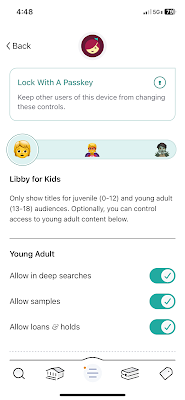


No comments:
Post a Comment